Import Demo
On the page Import Demo you may find several kinds of demo.
Before Import
- Please check all the VIM Theme Requirements to be fulfilled, this is necessary for successful import.
- We recommend to import the demo content on a clean WordPress installation.
- Deactivate all the plugins that are not used in VIM theme.
- Make sure those plugins are activated: WPBakery Visual Composer.
Pre-Build Demo
Pre-Build Demo are niche sites ready for using.
1. Go to VIM Theme Options > to the tab Import Demo.
2. Go lower on the page up to the section with demo content (thumbs), find the demo you are interested in and press the button Import Demo. After that the process of import will start.
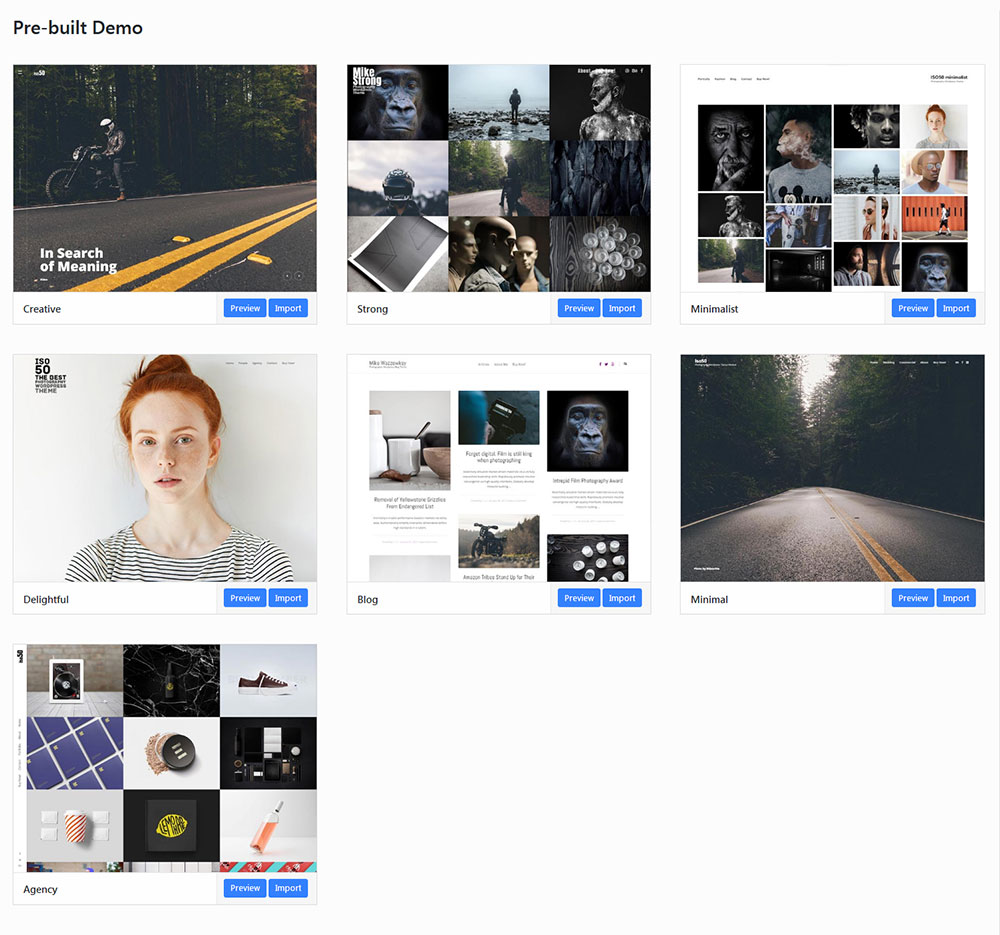
3. Wait until the end of import procedure, the indicator will show the process of fulfilment as a percentage. Do not go away from the current page, do not restart it, after the completion of the page to will refresh automatically.
Questions & Troubleshooting
Demo Import Fails with the message: "Oops, something has gone wrong!"
If this message is appearing, most likely, the theme is not compatible with your web host. Please contact your web host to increase your PHP max_execution_time (or any other web server timeouts to at least 900 secs) and memory_limit (to at least 196M) temporarily, so the web host support should set up the proper parameters for you.
Demo Content Duplicated
The import of demo content can take several minutes depending on your server speed. Please note: each time the button is clicked, it imports the content, Once it’s clicked twice, it may import everything two times. There are two methods to get rid of duplicate content:
1. WP Reset Plugin – This plugin is the fastest way to get rid of the content. However, it will also remove all content from your database and leave the default theme activated. It does not remove plugins, but may deactivate them and remove all pages, posts, menus, sliders, widget data, Theme Options, etc. Basically, it removes all the imported content from our theme. Please proceed with it only if you are able to start over.
2. Manual Removal – This method will take longer and simply involves the manual removal duplicate items. For example, navigate to the Appearance > Menu and delete the duplicate items one by one. Do the same with pages, post, sliders, etc.