Logo Visualization Options
Select the way of how the logo is displayed. The logo can also be turned off.
Logo / Image

Upload Your Logo
Use this setting to upload your logo image.
Upload Your Retina Logo
Use this setting to upload a higher-resolution image to be used for retina display devices.
Upload Your Logo (Light Version)
Use this setting to upload a logo image to display for “Light” header skin
Upload Your Retina Logo (Light Version)
Use this setting to upload a higher-resolution image to be used for retina display devices.
Make the Logo to stick/flush to the top?
Use this setting to enable / disable to make the logo stick/flush to the top.
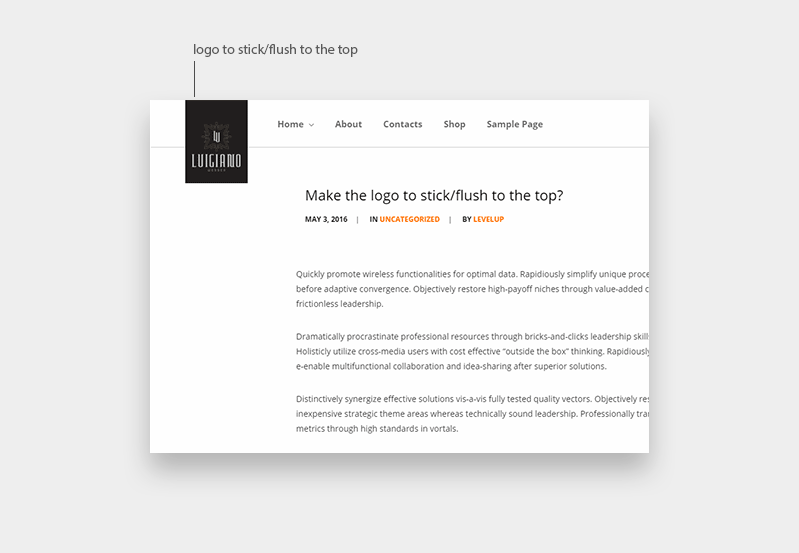
Logo / Text

Text Logo
Use this setting to enter the text for the logo. It will be displayed at the page.
Logo Custom Font
Use this setting to set the font, size and color for the logo.
