Header
Disable Header Area?
Use this setting to enable / disable the Header Area.
Logo Settings
Logo Height
Use this setting to enter the height of the logo.
Logo Style
Use this setting to choose the dark or light version of the logo that will be displayed in the Header Area.
Logo Style (when Header Area is opened)
Use this setting to choose dark or light version of the logo that will be displayed in the opened Header Area.
(This setting is available in the Sliding Top Menu and Fullscreen Menu)
Sticky Header Layout


Sticky Header Layout Options
Full Width Header
Use this setting if you want to expand the header to full width of the page.
Header Height
Use this setting to enter header height in pixels.
Menu Items Position
Use this setting to choose a menu items position (left, center or right alignment). Does not work when column view of menu items.
Header Background
Use this setting to enable / disable the background in a header area.
Header Background Color
Use this setting to choose a background color for header area.
Header Bottom Border
Use this setting to select the way how Header Bottom Border is displayed.

Header Bottom Border Color
Use this setting to choose a color for Header Bottom Border.
Transparent Header appear (global)
Use this setting to enable / disable the Transparent Header Area. Transparent Header Area background will appear after scrolling the page. Works with Sticky Header.
Header Background Appear After (N-px)
Enter pixel value resulting a header area background color during scrolling. Works with header area while scrolling process.
Hide Header Bottom Border (Line/Shadow)?
Use this setting to hide a shadow or a line in the Header Area until the Header Area background will appear after scrolling the page.
Menu Widget
Use this setting to enable / disable the widget on the right side of the header area.
Header Widget Text Color
Use this setting to choose a text color for Widget in the Header area.
Widget Divider
Use this setting to enable / disable the separating line near Header Widget.
Header Divider Line Color
Use this setting to choose a color for Header Divider Line.
Fullscreen Menu / Widget Position
Use this setting to select the widget position.
Classic Header Layout


Classic Header Layout Options
Full Width Header
Use this setting if you want to expand the header to full width of the page.
Header Height
Use this setting to enter header height in pixels.
Enable column view of menu items?
Use this setting to enable / disable column view of menu items. You can place up to 4 adjacent columns in the header area.
Menu Items Position
Use this setting to choose a menu items position (left, center or right alignment). Does not work when column view of menu items.
Header Background
Use this setting to enable / disable the background in a header area.
Header Background Color
Use this setting to choose a background color for header area.
Header Bottom Border
Use this setting to select the way how Header Bottom Border is displayed.

Header Bottom Border Color
Use this setting to choose a color for Header Bottom Border.
Menu Widget
Use this setting to enable / disable the widget on the right side of the header area.
Header Widget Text Color
Use this setting to choose a text color for Widget in the Header area.
Widget Divider
Use this setting to enable / disable the separating line near Header Widget.
Header Divider Line Color
Use this setting to choose a color for Header Divider Line.
Fullscreen Menu / Widget Position
Use this setting to select the widget position.
Sliding Top Menu


Sliding Top Menu Options
Full Width Header
Use this setting if you want to expand the header to full width of the page.
Header Height
Use this setting to enter header height in pixels.
Enable column view of menu items?
Use this setting to enable / disable column view of menu items. You can place up to 4 adjacent columns in the header area.
Menu Items Position
Use this setting to choose a menu items position (left, center or right alignment). Does not work when column view of menu items.
Header Background Color
Use this setting to choose a background color for header area.
Header Bottom Border
Use this setting to select the way how Header Bottom Border is displayed.

Header Bottom Border Color
Use this setting to choose a color for Header Bottom Border.
Lower a little down the contents of the page?
Use this setting to lower a little down the contents of the page, when Header Area is opened.
Enable Content Overlapping?
Using this setting you can enable / disable page content overlapping while the Header Area is opened.
Menu Widget
Use this setting to enable / disable the widget on the right side of the header area.
Header Widget Text Color
Use this setting to choose a text color for Widget in the Header area.
Widget Divider
Use this setting to enable / disable the separating line near Header Widget.
Header Divider Line Color
Use this setting to choose a color for Header Divider Line.
Fullscreen Menu / Widget Position
Use this setting to select the widget position.
Fullscreen Menu


Fullscreen Menu Options
Full Width Header
Use this setting if you want to expand the header to full width of the page.
Menu Items Position
Choose a menu items position (left, center or right alignment). Does not work when column view of menu items.
Header Background Color
Choose a background color for header area.
Enable Menu Items Inline?
Use this setting you can place the menu items one by one in a line.
Menu Widget
Use this setting to enable / disable the widget on the right side of the header area.
Header Widget Text Color
Choose a text color for Widget in the Header area.
Widget Divider
Use this setting to enable / disable the separating line near Header Widget.
Header Divider Color
Choose a color for Header Divider.
Fullscreen Menu / Widget Position
Select the widget position.
Header Elements
Header Icons Style
Use this setting to choose dark or light version of Header Icons in the Header Area.
Hamburger Icon Type
Use this setting to choosee the Hamburger Icon with the word MENU or without it.
 |
| 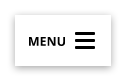
Header Icons Hover Color
Use this setting to set the color for the Header Icons (Hamburger, Shopping Cart, Search).
Header Search Icon
Use this setting to enable / disable the Search Icon in the Header Area.
Enable Bottom Layer under the Header Icon?
Use this setting to enable / disable the bottom layer under the Header Icon in Header Area.
Header Icon Background Color
Use this setting to choose a color for Header Icon Background.
Header Icon Background Opacity
Drag the slider to set the measure of transparency of Header Icon Background.
Header Social Networks
Social Icons Position
Use this option to define the position for social icons.
![]()
- Disable
- Menu - Inline - social icons will be displayed in line with the menu items, right after them.
- Menu - Right Side - social icons will be displayed in the menu area on the right side of the screen. This setting will only work if the menu items are located on the left side.
- Widget - social icons will be displayed in the widget area under the text.
Social Icons Height
Use this setting to set the Social Icons Height.
Social Icons Spacing
Use this setting to set the spacing between the Social Icons.
Header Social Icons Color
Use this setting to choose a color for Header Social Icons.
Header on Mobile Devices
Mobile Search Bar
Use this setting to enable / disable the Search Bar in the mobile version of the menu.
Header Social Icons
Use this setting to enable / disable the Header Social Icons in the mobile version of Header.