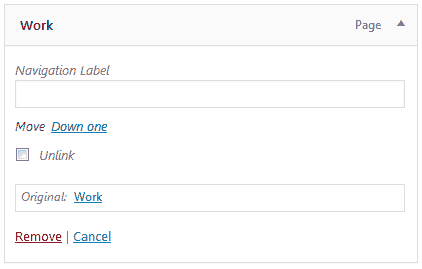Setting Up The Menu
How To Setup A New Menu
Stage 1 - Go to Appearance > Menus tab at the administrator sidebar.
Stage 2 - Hit the “Create A New Menu link” to create a new menu. Put the name in and hit the Create Menu button after.
Stage 3 - In order to add an item of the menu, choose one of your created pages on the left-hand side and hit the Add to Menu button. You are also able to add all kinds of different posts from the left side.
Stage 4 - For the custom menu item to be added, please enter a custom name and link into the Links box.
Stage 5 - Use drag & drop functions to set up your menus. You are able to drag a menu item below and slightly to the right of another menu item to create a dropdown menu, and it will lock into place and create a dropdown section.
Stage 6 - When the menu is set up, scroll down to the bottom of the page to attach the menu to Primary Menu Area.
Stage 7 - Once it's all done, please do not forget to hit the Save button.
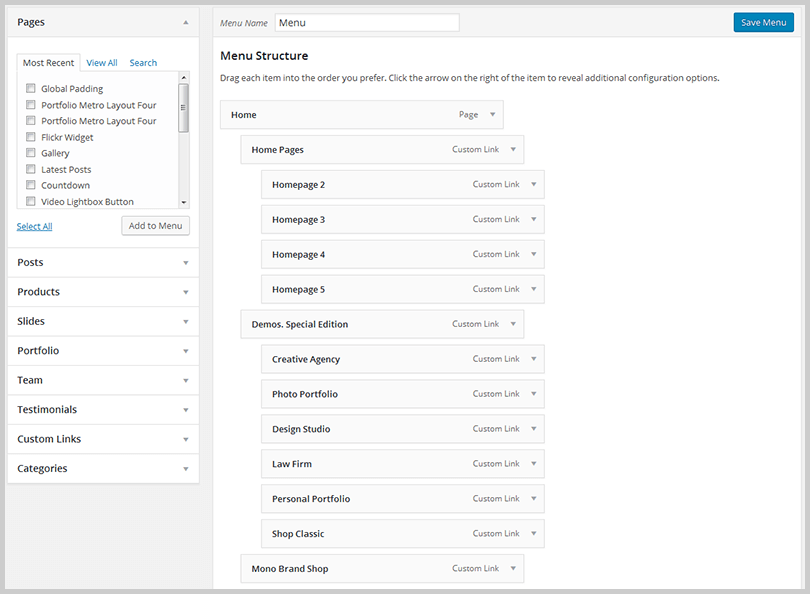
VIM Menus Have Extended Theme Options
VIM has the options for the menu customization as well. You may check all of those in Appearance > Theme Options > Menu tab.