Menus
Main Menu Items
Use this option to set up the font and size of menu items.
Main Menu Items Color
Use this option to set the a color for Main Menu Items
Main Menu Items Color on Hover
Use this option to choose the hover color for Main Menu, Drop-down and MegaMenu Items.
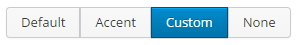
- Default - Fade-in opacity from 75% to 100%
- Accent - Theme Accent Color
- Custom - Color Picker
- None
Custom Color on Hover
Use this option to choose a color for Main Menu Items on Hover.
Enable Underline on Hover?
Use this option to enable / disable the Underline on Hover at Main Menu Items.
Active Main Menu Item Highlight?
Use this setting to enable / disable the highlight of menu items (Menu Hover Items Color). The menu item will be highlighted on the page you are located at.
Main Menu Items Padding
Use this option to set up the distance between the Main Menu Items.

Enable Angle Down (next level) on Main Menu?
Use this setting to enable / disable the Angle Down at Drop-Down Main Menu.

Distance between Icons and Menu Items
Use this setting to adjust the distance between the icon and the menu item. This option works if you select the icon for the menu item. The option is applicable to Main Menu and Drop-Down menu.
Spacing between Heading and Menu Items
Use this setting to set the distance between the header and menu items. This option is applicable to column view type of menus, as well as for the Drop-Down menu and Mega menu.

Menu Items Position
Settings of Main Menu items position
Main Menu Top Padding
If necessary, you can specify custom padding for top Main Menu.
Main Menu Left Padding
If necessary, you can specify custom padding on the left of the Main Menu.
Main Menu Right Padding
If necessary, you can specify custom padding on the right of the Main Menu.
Drop-Down Menu
Drop-Down Menu Items
Use this option to set the font and size of the Drop-Down Menu Items.
Drop-Down Menu Items Color
Use this option to choose a color for Drop-Down Menu Items.
Drop-Down Menu Items Color on Hover
Use this option to choose a color for Drop-Down Menu Items on hover.
- Inherit Main Menu Settings
- Custom
Custom Hover Color
Use this option to choose a color.
Enable Underline on Hover
Use this option to enable / disable the Underline on Hover at the Drop-Down Menu Items.
Drop-Down Menu Background Color
Use this option to choose a color for the Drop-Down menu background.
Highlight the current Drop-Down Menu Item?
Use this setting to enable / disable the highlighting of Drop-Down Menu Items on Hover.
Highlight Color
Choose a color for Highlight the Drop-Down Menu Item on Hover.
Drop-Down Menu Items Horizontal Separators
Use this setting to enable / disable horizontal separators between items drop-down menu.
Horizontal Separators Color
Choose a color for Horizontal Separators between items drop-down menu.
Mega Menu and Drop-Down Divider Color
Use this option to choose the color of the vertical divider line in the mega menu and of the upper horizontal line above the drop-down menu.